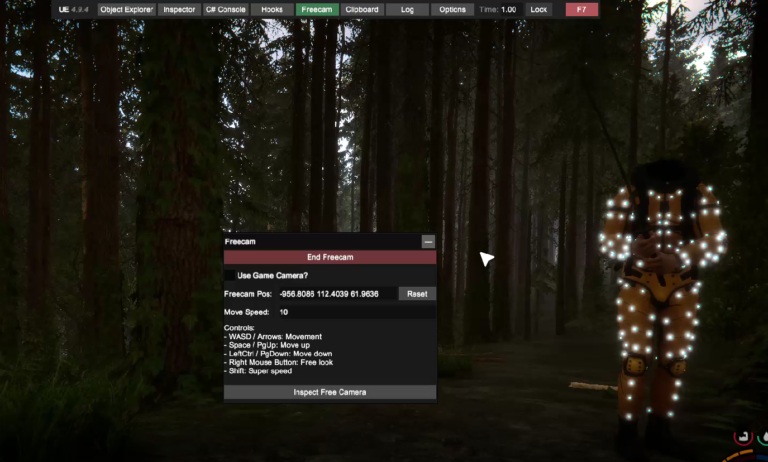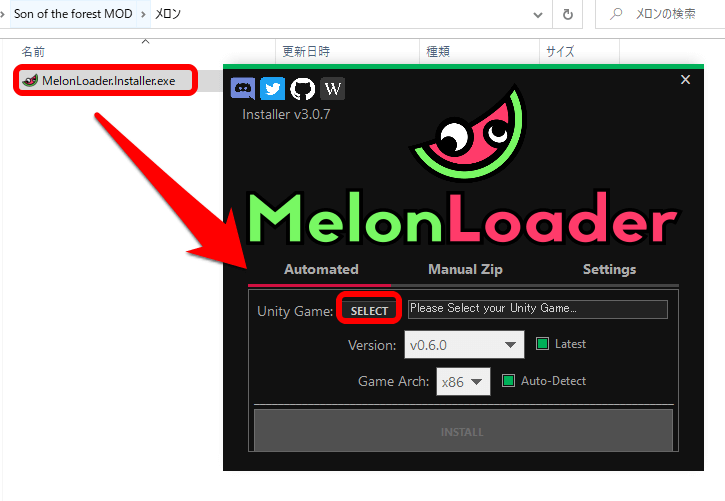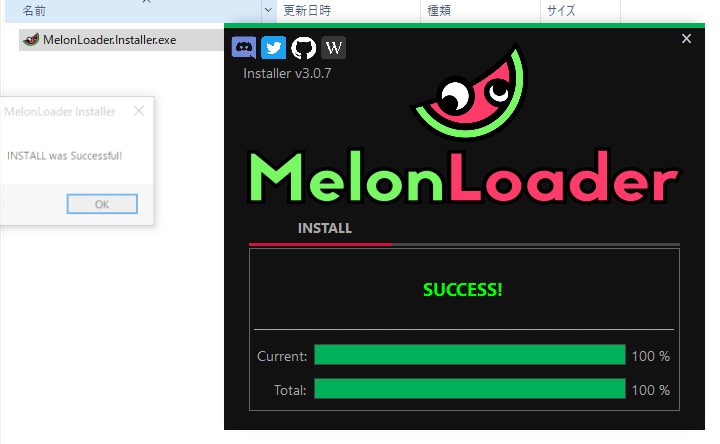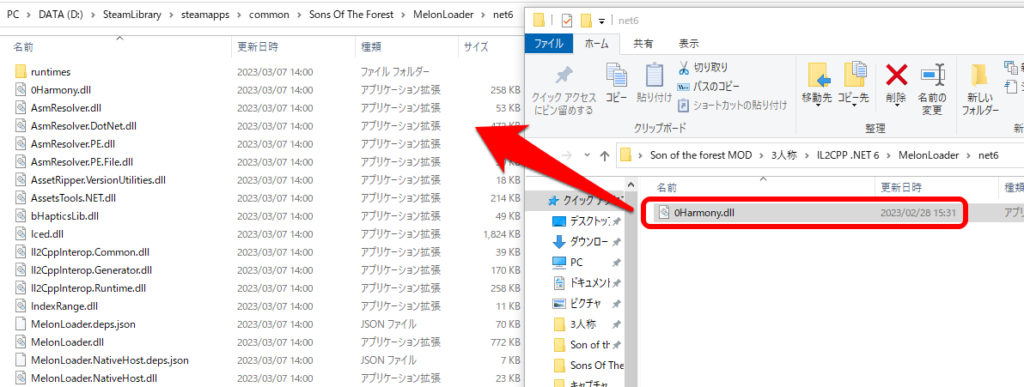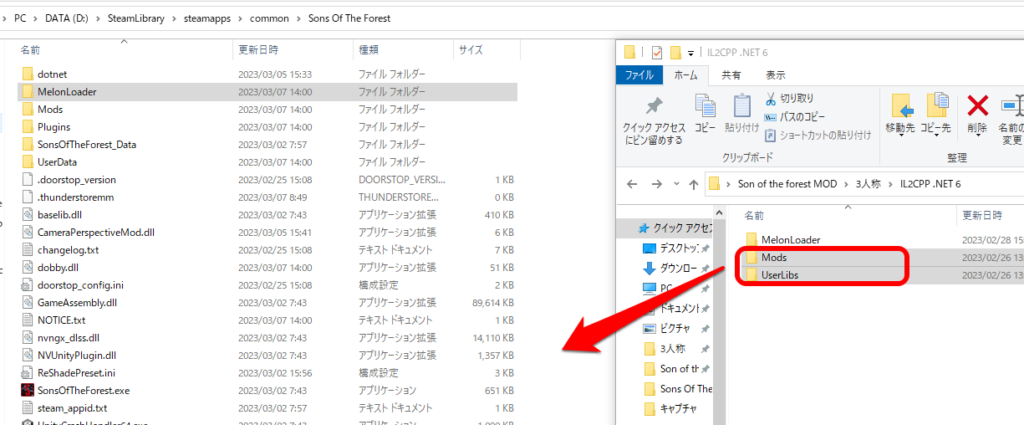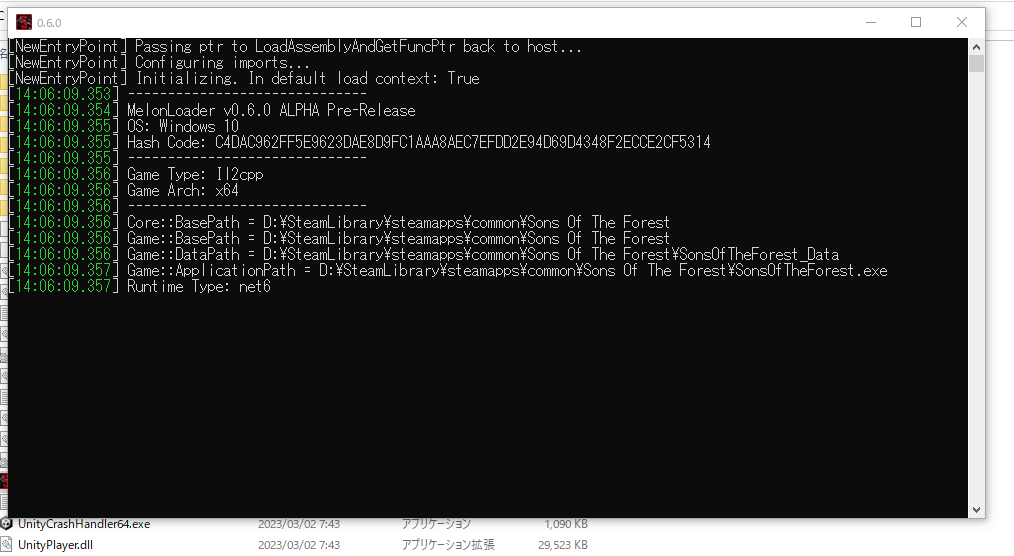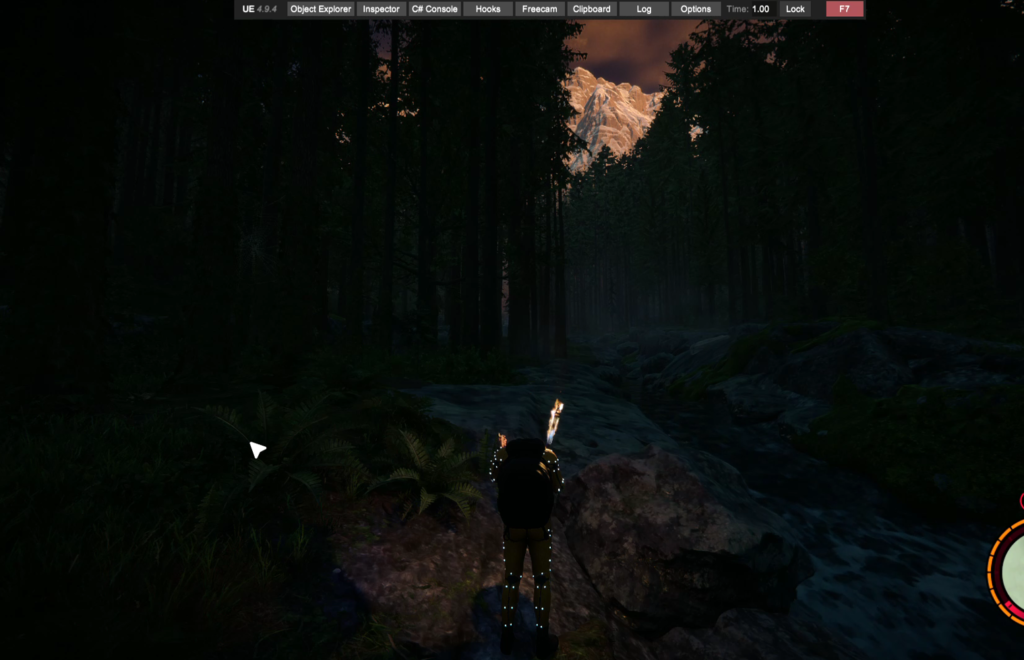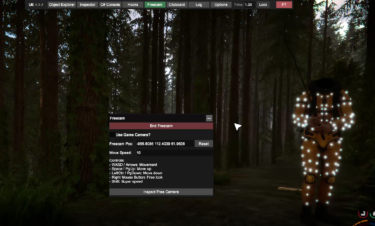To all of you who enjoy SONS OF FOREST!
The TPP mod is now up on NEXUS MODS.
I am very happy and excited about that.
Sons of the forest is originally only playable in FPS perspective.
game, but now that the TPP viewpoint mod has been made
satisfy your desire to play the game from a TPS perspective.
It is.
mod called Camera Perspective Change Mod.
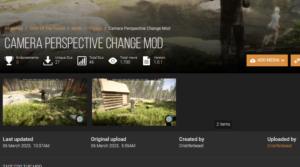
It is currently up on NEXUS MODS for us.
Thank you modder for UP!
But
How to
How do I install this mod?
It is a little confusing.
In this issue.
This section explains how to install the TPP mod.
First, you need to install MelonLoader.
From this site
Download this MelonLoader from the site
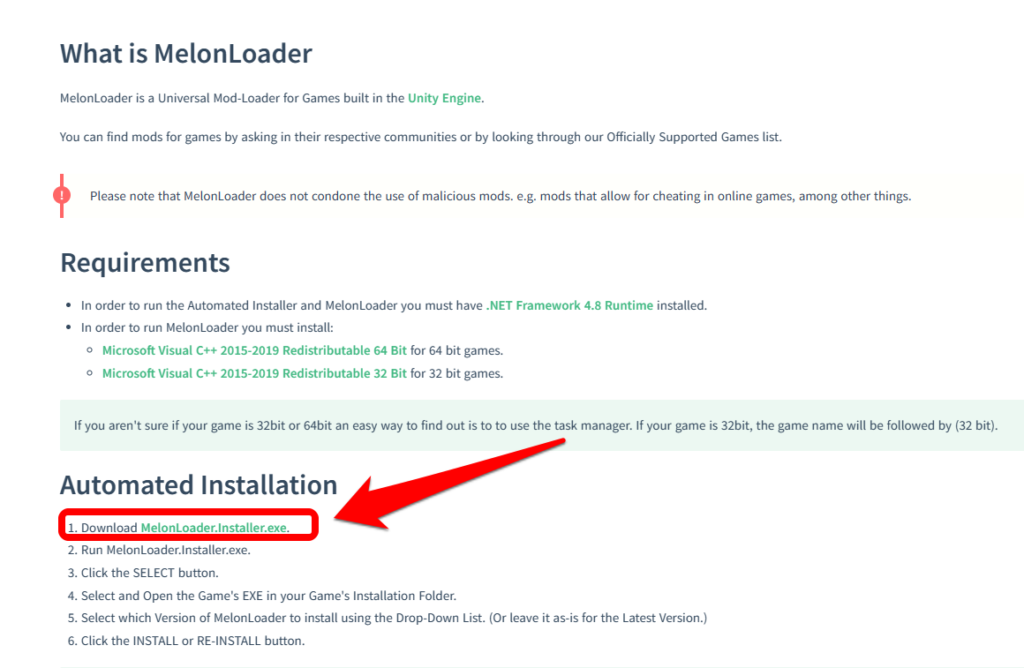
Install it in the Sons of the forest game.(Install version6.0)
Next, install
After successful installation
Download the MelonLoader Harmony Fix
MelonLoader Harmony Fix
and apply the modified harmony patch to the installed MelonLoader.
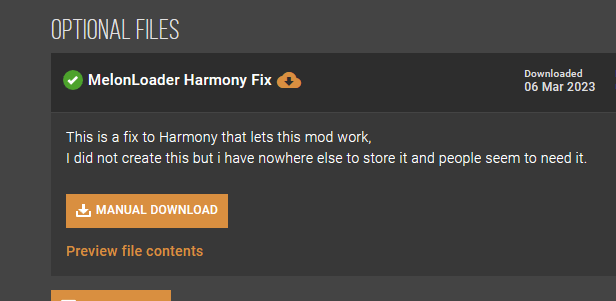
MelonLoader with the modified Harmony patch.
Add the MelonLoader Harmony Fix to the steamapps\common\Sons Of The Forest\MelonLoader\net6
0Harmony.dd included in the option file MelonLoader Harmony Fix
0Harmony.dll in the optional file MelonLoader Harmony Fix.
Mods and UserLib.dll included in the optional file MelonLoader Harmony Fix.
Put the two folders “Mods” and “UserLibs” in
steamapps\common\Sons Of The Forest
Sons Of The Forest.
When you start the game
MelonLoader popup will appear.
It will take a while.
Wait for a while.
If you have successfully installed MelonLoader
you should see something like the following screenshot.
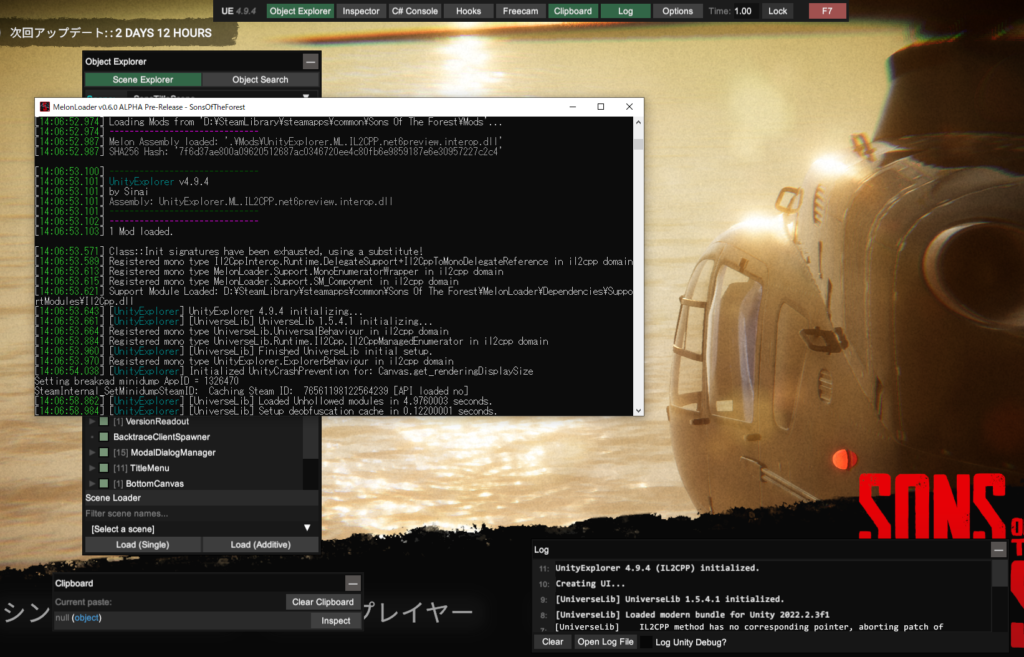
From the main menu
Start the game.
Press the above
F1 key or
F2 key to access the
in 3rd person mode.
Sons of the Forest
Sands of Forest in 3rd person mode.
Let’s have fun!